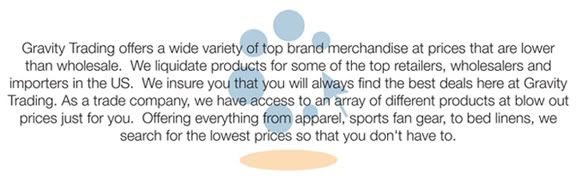Gravity Trading Search
Wednesday, June 4, 2008
Monday, June 2, 2008
How To Tips On Buying On Ebay
by: David Riewe
Buying things on eBay can be a great alternative for out-door shopping. Shopping on eBay gives the buyers a convenient way of looking for the right stuffs or things that they need. However, it is a must for every eBay shopper to take note of these important reminders before buying on eBay so as to avoid scams and fraudulent activities.Here are some tips for the buyers:
1. It is important to know the item first.
The eBay management strongly suggests that a buyer should first read and understand carefully the item listing before proceeding to bidding. He or she must grasp the seller's shipping requirements and the fees that are attached to it.
2. Buyer should be aware of the return and refund policy of eBay.
Buyers should know this first before bidding so that there wouldn't be any problems when wishing to do a refund.
3. The buyer should check first the seller's feedbacks before bidding.
Checking on the seller's feedbacks will give the buyer an impression if the transaction is trustworthy or not.
4. The buyer should choose a secured payment method.
The only secured way to get through a transaction on eBay is to make sure that the mode of payment required by the seller is protected. This should be clear on the buyer so as to avoid imminent danger of fraud or scam.
5. The buyer should use the "ask a seller questions" section.
It doesn't hurt to ask. It is best for a buyer to use this section first before bidding on an item. After all, it really pays a buyer to ask and clarify things first before proceeding to the bidding activity.
6. The buyer should know, by all means, the seller's contact details before sending the payment. This is one way of protecting one's money.
7. The buyer should take extra precautions on most of the international item listings because this is where most fraudulent activities happen.
8. The buyer should avoid any transaction that involves wire transfers as mode of payment. The eBay management does not approve it and will offer no protection in the event it is a fraud.
9. The buyer should make a documentation of all the transactions and the items purchased on eBay. This will be very handy in case there is a discrepancy in the future.
10. The buyer should be aware and get rid of spontaneous offers and counterfeit escrow services. The eBay management only allows protection for transactions made with eBay-approved escrow services.
About the author:
David Riewe is a Publisher and Online Marketer. Visit his eBay Blog to Discover 101 Ebay Auction Tips in this FREE ebook
Wednesday, May 7, 2008
Shop Safely - How to Protect Yourself When Shopping Online
by: Clive Chansa
Online shopping offers many benefits that you won’t find shopping in a brick and mortar store or by mail. The Internet is always open seven days a week and 24 hours a day. Internet-only deals and bargains can be numerous online. Shopping on the Internet is no less safe than shopping in a store or by mail. Keep the following tips in mind to help ensure that your online shopping experience is a safe one.
1. While Online Order Only On A Secure Server.
Use a secure browser and shop only at websites that offer encryption protection. A protected website will have one or more of these three features:
a) The small lock or key symbol at the bottom of your browser window;
b) An address that starts with https ("s" for "secure") instead of just http; and
c) A security warning box that pops up at the point of purchase.
Your browser should comply with industry security standards, such as Secure Sockets Layer (SSL). These standards scramble the purchase information you send over the Internet, helping to secure your transaction.
2. Pay The Safest Way.
Use a credit card or Debit Card with a safe online shopping guarantee. Look for a card with specific guarantees, like 100% coverage for any losses due to fraud when shopping on the Internet. Many companies offer an online shopping guarantee that ensures you will not be held responsible for any unauthorized charges made online, and some cards may provide additional warranty, return and/or purchase protection benefits.
3. Protect Your Privacy.
Look for and read a website's privacy and security policy. Stay clear of a website that either doesn't have one or does not guarantee your personal information will not be sold. This policy should disclose what information is being collected on the Web site and how that information is being used.
4. Know Who You're Dealing With.
Research your merchant. Look at the ratings consumers give them and stay clear of websites that either aren't listed or receive poor marks. Shop with companies you know. Anyone can set up shop online under almost any name. If you’re not familiar with a merchant, ask for a paper catalogue or brochure to get a better idea of their merchandise and services. Also, determine the company’s refund and return policies before you place your order. These should be posted on the company’s Web site.
5. Keep A Record.
Print out a copy of your order and confirmation number for your records. Reputable merchants will usually send you an email confirming your order. However a hard copy is always good to have in case your order is lost, deleted or not delivered as promised.
6. Guard Your Online Password.
Keep your password(s) private. Be creative when you establish a password, and never share your website passwords with anyone. Write them down and store them in a safe place. Avoid using a telephone number, birth date or a portion of your Social Security number. Instead, use a combination of numbers, letters and symbols. Do not use the same username and password at every website. Should your personal information be compromised, a thief won't get very far if you use different passwords and usernames on different websites.
7. Track Your Purchases.
Use only one credit card to shop with online. This helps keep track of your online purchases during the holidays, and will make it easier to spot purchases that are fraudulent. Look for a card that allows you to review transactions online as well -- you'll be more likely to notice a problem early on.
8. Keep Personal Information Private.
Don't enter more information at a merchant website than is absolutely necessary. There is usually no reason why you should have to supply information such as birth dates or Social Security numbers when making a purchase. Fill in only the bare essentials necessary to make your purchase. If you have children, teach them to check with you before giving out personal – or family – information online.
Online shopping offers many benefits that you won’t find shopping in a brick and mortar store or by mail. The Internet is always open seven days a week and 24 hours a day. Internet-only deals and bargains can be numerous online. Shopping on the Internet is no less safe than shopping in a store or by mail. Keep the following tips in mind to help ensure that your online shopping experience is a safe one.
1. While Online Order Only On A Secure Server.
Use a secure browser and shop only at websites that offer encryption protection. A protected website will have one or more of these three features:
a) The small lock or key symbol at the bottom of your browser window;
b) An address that starts with https ("s" for "secure") instead of just http; and
c) A security warning box that pops up at the point of purchase.
Your browser should comply with industry security standards, such as Secure Sockets Layer (SSL). These standards scramble the purchase information you send over the Internet, helping to secure your transaction.
2. Pay The Safest Way.
Use a credit card or Debit Card with a safe online shopping guarantee. Look for a card with specific guarantees, like 100% coverage for any losses due to fraud when shopping on the Internet. Many companies offer an online shopping guarantee that ensures you will not be held responsible for any unauthorized charges made online, and some cards may provide additional warranty, return and/or purchase protection benefits.
3. Protect Your Privacy.
Look for and read a website's privacy and security policy. Stay clear of a website that either doesn't have one or does not guarantee your personal information will not be sold. This policy should disclose what information is being collected on the Web site and how that information is being used.
4. Know Who You're Dealing With.
Research your merchant. Look at the ratings consumers give them and stay clear of websites that either aren't listed or receive poor marks. Shop with companies you know. Anyone can set up shop online under almost any name. If you’re not familiar with a merchant, ask for a paper catalogue or brochure to get a better idea of their merchandise and services. Also, determine the company’s refund and return policies before you place your order. These should be posted on the company’s Web site.
5. Keep A Record.
Print out a copy of your order and confirmation number for your records. Reputable merchants will usually send you an email confirming your order. However a hard copy is always good to have in case your order is lost, deleted or not delivered as promised.
6. Guard Your Online Password.
Keep your password(s) private. Be creative when you establish a password, and never share your website passwords with anyone. Write them down and store them in a safe place. Avoid using a telephone number, birth date or a portion of your Social Security number. Instead, use a combination of numbers, letters and symbols. Do not use the same username and password at every website. Should your personal information be compromised, a thief won't get very far if you use different passwords and usernames on different websites.
7. Track Your Purchases.
Use only one credit card to shop with online. This helps keep track of your online purchases during the holidays, and will make it easier to spot purchases that are fraudulent. Look for a card that allows you to review transactions online as well -- you'll be more likely to notice a problem early on.
8. Keep Personal Information Private.
Don't enter more information at a merchant website than is absolutely necessary. There is usually no reason why you should have to supply information such as birth dates or Social Security numbers when making a purchase. Fill in only the bare essentials necessary to make your purchase. If you have children, teach them to check with you before giving out personal – or family – information online.
Sunday, April 27, 2008
Wednesday, April 23, 2008
Subscribe to:
Posts (Atom)